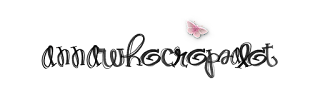If my house was as organized as my digital scrapbooking files are, I'd be a domestic goddess. So, I'm not going to share my home organizational system (Yikes! You don't wanna know!), but I will share my digi system. Here it is: (For what it's worth.)
I created a Digital Scrapbooking file under My Documents. Then I created subfolders named:
Alphas and Numbers
Brushes
Calendars
Color Swatches
Embellishments
Fonts
Frames
Inspiring Layouts
Journaling Labels
Kits
Layouts
Masks
Overlays
Papers
Quick Pages
Sketches
Stitches
Templates
Word Art
Zipped Files
and more...
- In each subfolder, I have more subfolders, named with the Store, Designer and Kit Ex. OScraps KDSmet Her Personality. So this is the tier: My Documents>Digital Scrapbooking>Kits>OScraps KDSmet Her Personality.
- If I have one brad (for example) with nothing else with it, I store it under Embellishments>Misc, I also have a Misc file under Papers, Overlays, Stitches, etc.
- For kits with just paper, I store it under Papers.
- I make a copy of all my alphas that come in kits. One copy is stored in Alphas and Numbers and the other is stored with the kit.
- I use stitches on almost every page I create, so I've copied my favorite stitches that come in kits to the Stitches folder.
- Anything I've created myself, I store under my design name: Annawhocropsalot.
- I store all my zipped files temporarily under Zipped Files. When I have enough to fill a CD, a move them to the CD to get it off my computer for backup. I also store them online at
www.mediafire.com. They offer a free service, but they erased all my files without warning me, so now I have a plan which has a monthly fee of $9 or so.
- Try to move the files where they need to go right after you download something. It's so easy to forget and then have an overwhelming mess.
For those of you that struggle with finding your digi stuff, I hope this helps you out.
Here's a screenshot of my main digital files: (Of course, what you can't see, are all my subfolders.)
I laid it out in more detail here.